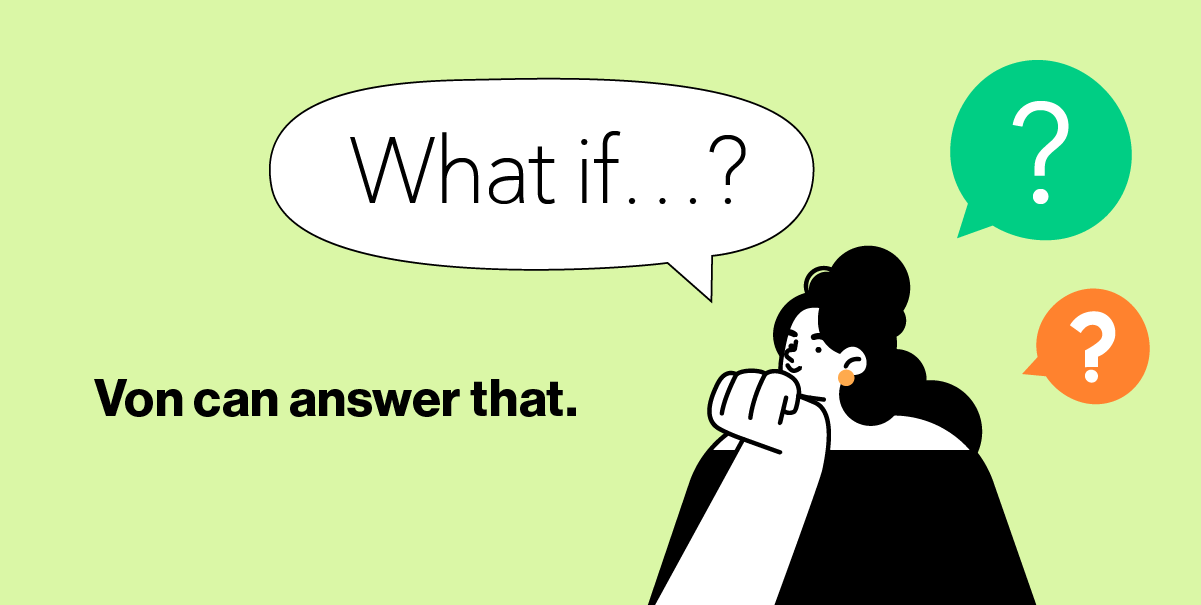Our A.I.-powered tool, Meeting Intelligence, does many things super well — in ways that you, importantly, can’t screw up.
For instance, it can take your team's sales call transcripts, parse them, analyze them, and then send a message to your team in a dedicated Slack or Teams channel within a matter of moments.
That’s great. Un-screw-up-able. Fantastic.
But, it's also now fully customizable, which opens up a whole new level of power for you. And that’s where we feel the need to… well, get involved.
See, we're a pretty nitpicky group around here. While a fantastic tool, the success of a customizable tool like Meeting Intelligence is dependent on how good you are at tailoring it to your unique business needs. And I don’t know you. I assume you’re great at RevOps, but you might be really bad at A.I. prompting. (Aside: And that’s not your fault. “Prompt engineering” is an entirely new field and there really aren’t any “experts” right now, just a pretty intuitive wiki page right here and months of sweating it out with months trial and error as we have here).
But in all seriousness, with the rise of A.I. there will come a day when you're going to need to get the most out of your relationship with it. So in order to ensure you’re actually getting the full, transcendent value out of generative A.I. at large (not just our outstanding tool, Meeting Intelligence) we wanted to provide a little information that you can call Meeting Intelligence Customization 101. (For those of you actually using Meeting Intelligence: Go to your Meetings tab, click Advanced Settings at the top, thenscroll down about a third of the way until you see "Custom Prompts").
Now, let’s start with the easy stuff.
Step 1: Define Your Objectives
Put another way… Don’t freestyle this part, Slim Shady.
Think: What do you want your team to get out of every call?
Identify the information that holds the most value for your team. Are you struggling with messaging? Do you want to know more about if there’s product-market fit? These are the things that will dictate how to go forward here.
Your objectives could be to encompass potential sales opportunities, to note customer objections, to log frequently asked questions, or to disseminate any other elements that could impact revenue. (Broadly speaking.)
So you’ve got to get it down. Once you've defined your objectives, you can tailor your prompts to focus on these specific areas. So, start by writing down all you hope to get out of your calls, far away from the Rattle backend.
Step 2: Structure Your Prompts
First: remember that these are robots. Robots without a heart, brain, or soul (we think, we hope).
Your prompts should be clear and specific, leaving no room for ambiguous interpretations (the model will likely misread you if you give it the chance to). Use direct language and avoid jargon — which is good advice generally — but will also ensure the A.I. can accurately extract the desired information and accurately represent it in your Slack or Teams.
With that in mind, we prefer to set up the content in three sections: a primer, the actual prompt, and the POV.
Primer: Give the bot a background
Most models — ours included — are not linked directly to the Internet right now for a variety of reasons (namely, they don’t want it getting too smart, I think).
For that matter, the bot might not know enough about you to provide relevant information in context. For that reason, we highly recommend starting your prompt by including a line about what your company does: “Here is the description of [your company]:” followed by a 50-to-100-word description of what it is that you do. (Got an elevator pitch document hanging around? How about an about page? Any blurb that succinctly and accurately defines what your company is great.)
Prompt: Aim for key information
These prompts, which should follow your primer, can provide deep insights into client interactions, highlighting opportunities and flagging potential obstacles.
Here are some suggestions to help you find that most vital of information (we recommend only picking two or three per message), which we recommend starting with “Please include in an easy-to-read summary”:
- Client sentiment: "What was the overall mood or sentiment of the client during the call?"
- Key challenges: "What challenges or problems did the client mention during the call?"
- Clear Summary: "What is a concise summary of the call that can be easily understood by the team?"
- Sales objections: "What were the objections raised during the sales pitch, and how were they addressed?"
- Interest level: "What was the client's level of interest?"
- Main topic: "What was the main topic or purpose of the call?"
- Product interest: "Which of our products or services was the client most interested in?"
- Competitor mention: "Did the client mention any of our competitors during the call? If so, in what context?"
- Client queries: "What were the most pressing questions the client had?"
- Client pain points: "What are the specific pain points the client discussed on the call?"
- Pricing discussion: "What aspects of our pricing did the client discuss or question?"
- Client feedback: "Did the client give any feedback on our products or services?"
- Sales strategy effectiveness: "How effective was the sales strategy during this call?"
- Upselling opportunities: "Were there any opportunities for upselling or cross-selling mentioned in the call?"
- Decision-maker involvement: "Were the decision-makers present during the call? What were their views?"
- Commitment level: "What level of commitment did the client express toward moving forward with us?"
- Contract terms: "Were contract terms and conditions discussed during the call? If so, what were the important points?"
- Partnership opportunities: "Were there any opportunities for partnerships or collaborations discussed?"
- Referral possibility: "Did the client mention any other companies or contacts who might benefit from our product/service?"
- Overall impression: "What was the overall impression of the company/product/service left on the client by the end of the call?"
- Team discussion: "What are some potential discussion points for the team based on this call?"
- Action items: "What action items can be derived from this sales call?"
- Improvement opportunities: "What areas of the sales process could be improved based on this call?"
- Client profile: "Based on the call, what can we add to the client's profile in terms of preferences or behavior?"
- Training insights: "What insights from this call could be used for training purposes?"
POV: Give it a voice
After your primer and your prompt, you’re going to want to include a POV. We like to tell our bot to act as though it’s an expert in Sales and puns (mainly because we like to have a good time around here).
Here are a few alternatives, which we recommend you start with “Please respond as though…” and then fill in the blank below.
- The Sales Guru: “...you’re an expert in all things sales, versed in various methodologies and skilled at spotting opportunities, assessing client needs, and formulating strategies.”
- The Customer Success Advocate: “…you’re an expert who places the customer's needs and experiences at the forefront, aiming for maximum customer satisfaction and success.”
- The Data Analyst: “...you’re a data guru who analyzes calls with a keen eye for numbers and trends, highlighting key metrics and patterns.”
- The Negotiator: “...you’re an expert in the finer points of deal-making and negotiation, with a keen sense of when and how to push for more.”
- The Strategy Consultant: “...you specialize in sales strategy and optimization, offering insights on how to streamline processes and make the most of every client interaction.”
- The Relationship Builder: “...you are all about building and maintaining strong, positive relationships with clients, with an emphasis on communication, understanding, and trust.”
- The Motivational Coach: “...you are a cheerleader and motivator, maintaining a positive outlook and encouraging continuous improvement and growth.”
- The Risk Manager: “... you are focused on identifying potential risks or problems, offering solutions to mitigate these issues.”
Step 3: Test and Refine
Developing the perfect prompt might require a few iterations.
Monitor the performance of your prompts, and don't hesitate to refine and optimize them as-needed. (For instance: Is your bot going on and on for no seemingly good reason? Tell it "Be as succinct as possible.")
An iterative approach will allow you to continually improve the quality of the data you're gathering, and (obviously) the decisions you make thereafter.
In the end, I know you were probably a gifted kid growing up, so let me be clear: Don't be discouraged if your initial prompts don't yield the desired results immediately.
Your worth is far greater than your ability to get this right on the first try. ❤️
And just know that, in the end, if you’ve got any questions, our amazing Customer Success team is here to help walk you through it all.
They might judge you. But I would never.
Additional Resources:
Venture Beat: "LLMs have not learned our language — we’re trying to learn theirs"
NewScientist: "AIs become smarter if you tell them to think step by step"


.avif)